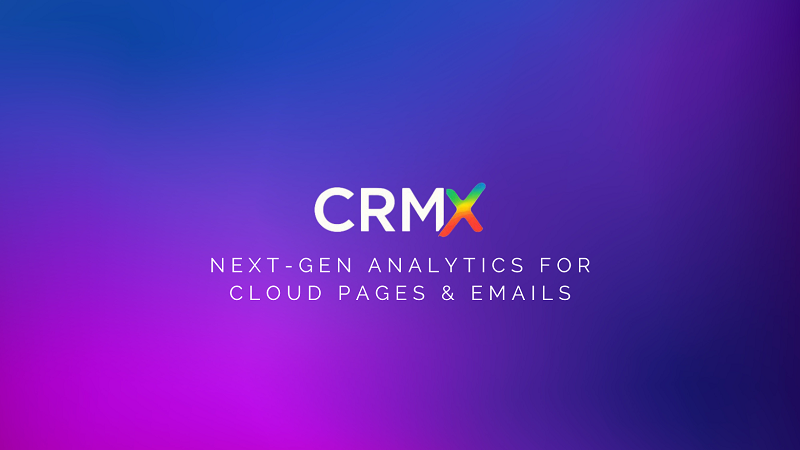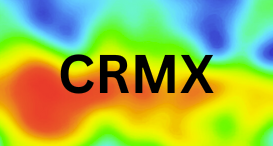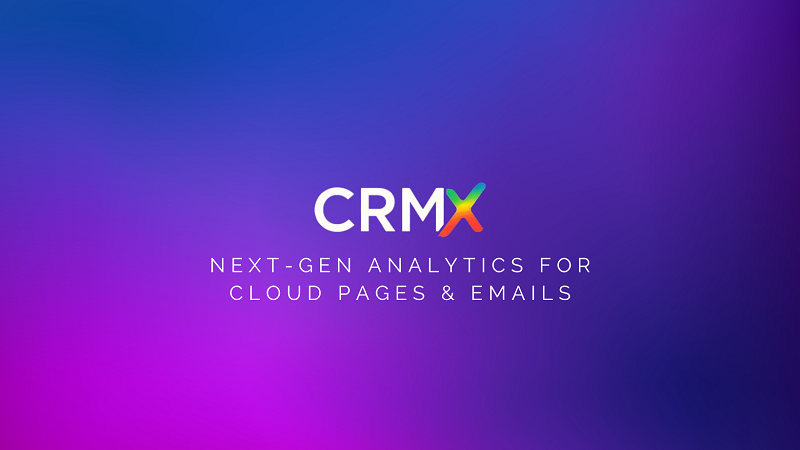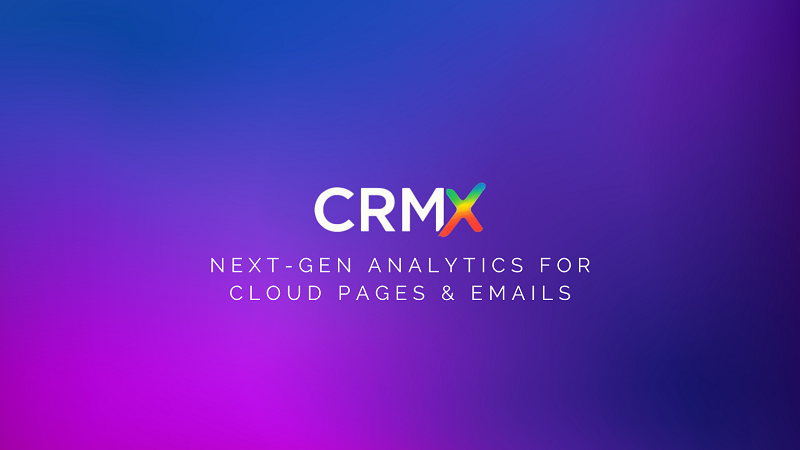Email marketing in Salesforce Marketing Cloud (SFMC) is packed with performance data — but numbers alone can’t tell you the full story. You might know which links got clicks, but not where those clicks happened or how engagement flowed through your email.
That’s where CRMx heatmap analytics come in. They turn raw SFMC click data into visual insights that help you design smarter, more profitable campaigns.
🔍 Why Heatmap Analytics Go Beyond Standard SFMC Reports
Standard SFMC tracking shows:
Link names
Click counts
CTR per link
But it doesn’t show:
How clicks are distributed across your design
Which sections attracted attention first
Whether mobile vs desktop users behaved differently
Where engagement dropped off
CRMx overlays click data directly onto your email so you can see exactly how subscribers interact with every element.
📊 The CRMx Heatmap Advantage in SFMC
With CRMx, you get:
🔥 Color-coded engagement zones — instantly see hot vs cold spots
📈 Click percentage rankings — know your top-performing elements
📱 Device-specific heatmaps — tailor content for mobile vs desktop
🧪 A/B test comparisons — understand why one version wins
💼 Shareable visual reports — align marketing, CRM, and design teams
🚀 How to Use CRMx Heatmap Analytics in SFMC
1. Visualize Your Engagement
Import your SFMC send data into CRMx.
Your campaign appears with click heat overlays showing:
Where subscribers clicked most
Which CTAs or images underperformed
Unlinked click zones wasting engagement
2. Analyze Click Behavior
Break down:
Scroll-depth engagement (where clicks drop off)
Link density effects (too many links near CTAs)
Product vs content click preferences
3. Optimize for Conversions
Based on heatmap data:
Move key CTAs into high-intensity areas
Link all clickable-looking elements
Simplify or remove underperforming sections
Tailor mobile design for quick access to main CTAs
4. Test and Validate Changes
Run A/B tests in SFMC and use CRMx’s side-by-side heatmap view to:
Confirm improved click distribution
Validate higher CTA engagement
Spot new optimization opportunities
5. Continuously Refine
Make heatmap analysis part of your post-campaign workflow so every email gets better than the last.
🎯 Example: Visual Insights in Action
A fashion retailer found 35% of clicks were on unlinked hero images.
By linking them and moving the primary CTA into a hot zone:
CTR rose by 28%
Revenue per email grew by 20%
✅ Final Thoughts
Numbers tell you what happened.
Heatmaps show you why it happened — and what to do next.
With CRMx heatmap analytics in SFMC, you can:
See exactly how subscribers engage
Fix wasted clicks and cold spots
Optimize every campaign for higher ROI
📬 Visualize, analyze, and optimize — your SFMC campaigns deserve it.