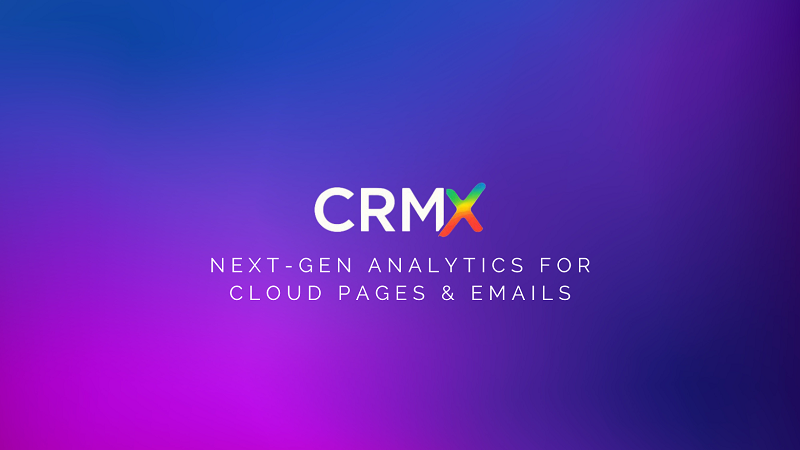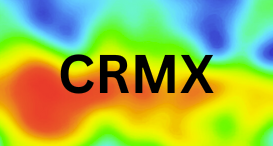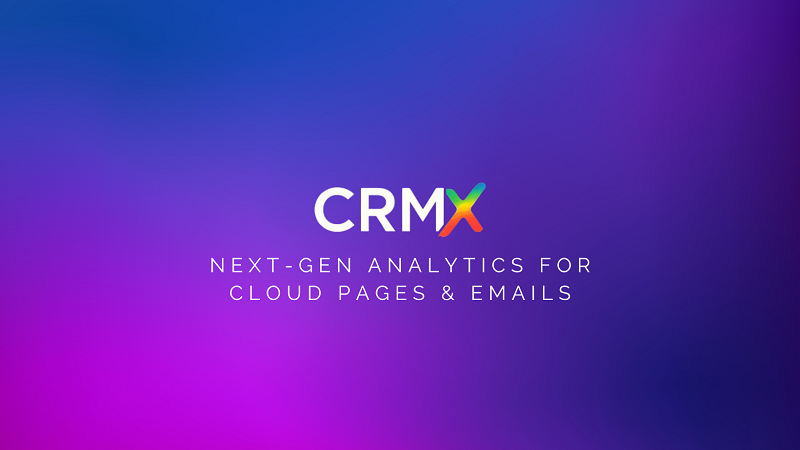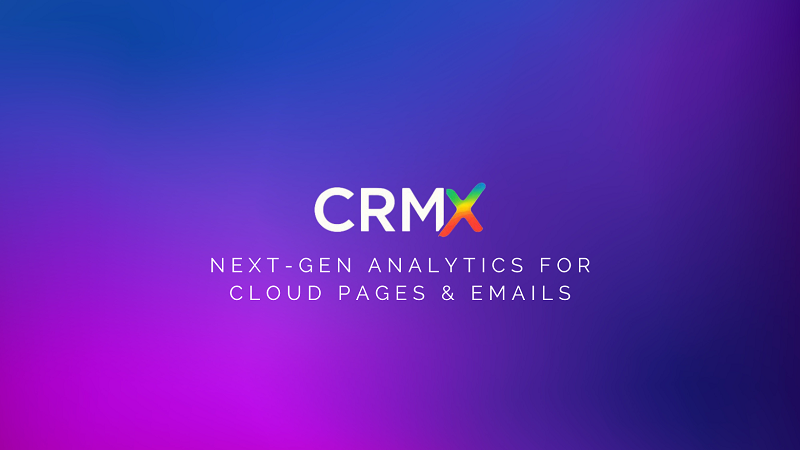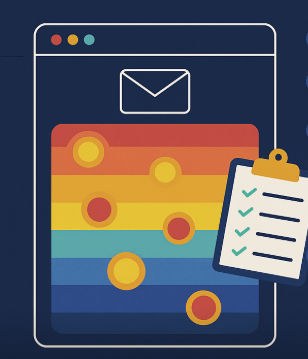In email marketing, your call-to-action (CTA) is the bridge between engagement and conversion. But even the most persuasive CTA copy will underperform if it’s in the wrong place.
Using heatmap analytics from CRMx inside Salesforce Marketing Cloud (SFMC), you can see exactly where subscribers are most likely to click — and place your CTAs where they’ll have the biggest impact.
🔍 Why CTA Placement Matters
CTAs aren’t just about what they say — where they appear can make or break your results.
Poor placement can lead to:
Low click-through rates (CTR)
Missed conversion opportunities
Engagement drop-off before readers even see the button
Heatmap data takes the guesswork out of CTA placement by showing real subscriber behavior.
📊 How Heatmaps Guide CTA Placement
A click heatmap visually maps out:
Hot zones — areas with high click density
Cold zones — areas with little or no clicks
Click flow — the order in which elements get clicked
With CRMx, you can identify:
The exact sections where CTAs get the most attention
Where engagement starts to fade
Mobile vs desktop placement preferences
🚀 Steps to Master CTA Placement with CRMx
1. Analyze Past Campaigns
Import recent SFMC sends into CRMx.
Look for:
Where the highest click percentages occurred
Whether CTAs were in hot zones or cold zones
Differences between device types
2. Move CTAs into Proven Hot Zones
If clicks cluster at the top:
Place your primary CTA above the fold
Repeat it further down for those who scroll
If mid-email clicks are strong:
Add a secondary CTA in that section
3. Avoid Competing Links Near CTAs
Heatmaps reveal if surrounding elements are stealing clicks from your main CTA.
Solution:
Reduce link density near the CTA
Use contrasting colors to draw the eye
4. Test Placement Variations
Run A/B tests in SFMC:
CTA at the top vs middle vs bottom
Single CTA vs multiple CTAs
Button vs hyperlinked text
Compare results with side-by-side heatmaps in CRMx for visual proof.
5. Optimize for Mobile First
Mobile users have less patience for scrolling.
CRMx’s mobile heatmaps help you:
Keep CTAs visible early
Use large, thumb-friendly buttons
Ensure tap targets are well-spaced
🎯 Example: CTA Placement Win
An online electronics retailer saw only 9% CTR on their main CTA.
CRMx heatmaps showed the button was in a cold zone, halfway down the email.
They moved it into a top hot zone and repeated it mid-email.
Results:
CTR increased to 21%
Revenue from the campaign grew by 18%
✅ Final Thoughts
The perfect CTA copy won’t matter if subscribers never see or click it.
With CRMx heatmap-based CTA placement in SFMC, you can:
Put CTAs exactly where they’ll be clicked
Eliminate guesswork with visual proof
Consistently drive higher conversions
📬 Better placement = more clicks = more sales.