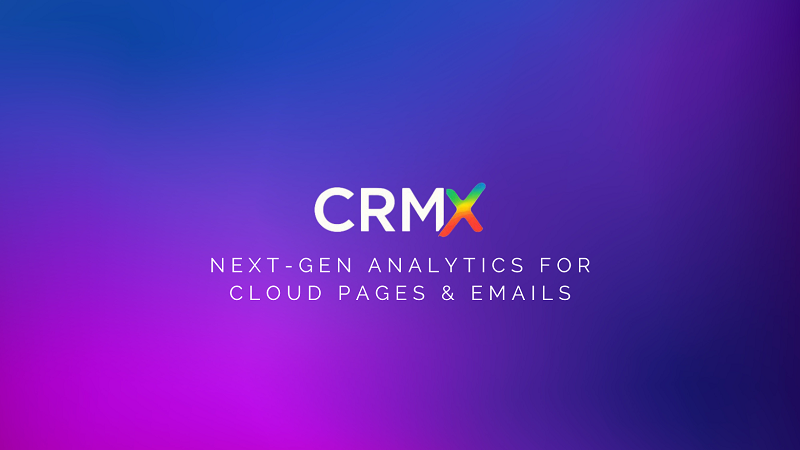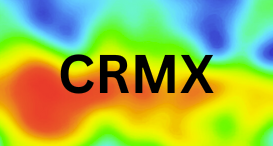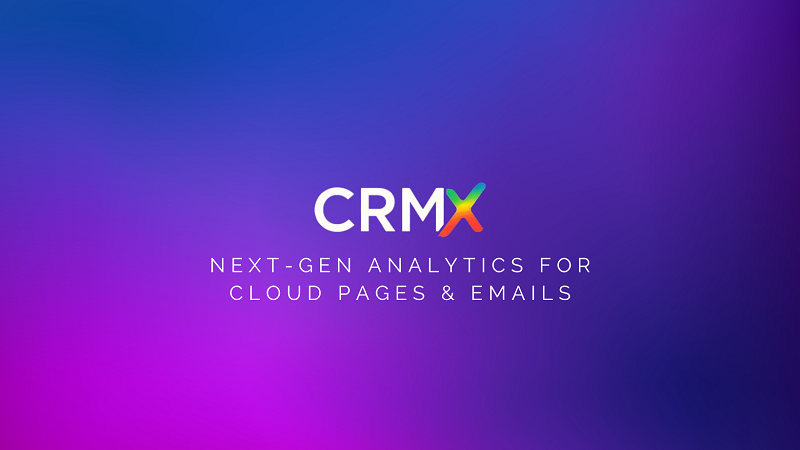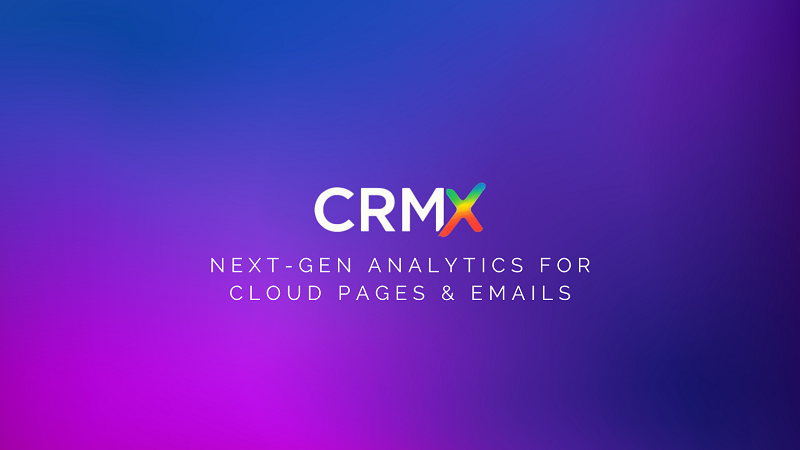For most marketers, email is still one of the highest ROI channels — but only if every send is optimized for engagement and conversions. If you’re only looking at open and click-through rates in Salesforce Marketing Cloud (SFMC), you’re missing the deeper insights needed to maximize revenue.
That’s where CRMx heatmap analytics come in. By showing exactly where, how often, and on what device your subscribers click, CRMx helps you make smarter design and targeting decisions that directly improve ROI.
🔍 Why Heatmap Analytics Matter for ROI
Traditional reports show what happened — heatmaps show why.
With CRMx, you can:
See the most-clicked areas (hot zones)
Identify ignored sections (cold zones)
Spot unlinked click areas that waste engagement
Compare desktop vs mobile click patterns
Track changes over time for continuous improvement
This level of insight turns small design tweaks into measurable revenue gains.
📊 5 Steps to Improve Email ROI with CRMx in SFMC
1. Audit Current Campaigns with Heatmaps
Load your recent SFMC sends into CRMx.
Identify:
Which CTAs get the most engagement
Where clicks drop off
Which areas get clicks but aren’t linked
💡 Quick win: Link all clickable-looking elements to relevant pages to capture more traffic instantly.
2. Optimize CTA Placement
Move your most important CTAs into proven high-intensity zones.
If your heatmap shows top-heavy clicks, place CTAs higher.
If mid-email engagement is strong, repeat CTAs there to drive conversions.
3. Personalize Based on Click Behavior
Use CRMx data to segment audiences in SFMC:
Product clickers → Send more product recommendations
Discount clickers → Send time-sensitive offers
Content clickers → Send more educational or inspiration content
📈 This ensures each subscriber gets what they’re most likely to act on.
4. Run A/B Tests with Visual Proof
Instead of guessing, use side-by-side heatmap comparisons to validate changes.
Test:
CTA placement
Image vs text layouts
Long vs short email versions
Pick the winning design based on click distribution + conversion rates.
5. Continuously Refine for Mobile
CRMx lets you view mobile-specific heatmaps.
If mobile users click differently:
Use larger, thumb-friendly buttons
Place CTAs above the fold
Reduce content length for faster scanning
🎯 Example: ROI in Action
A home décor brand using CRMx found that 30% of clicks were going to unlinked product images. After linking them and repositioning CTAs based on heatmap data:
CTR increased by 26%
Revenue per email grew by 19% in the next campaign
✅ Final Thoughts
ROI gains in email marketing aren’t just about sending more campaigns — they’re about making each campaign work harder.
With CRMx heatmap analytics in SFMC, you can:
Capture more clicks
Place CTAs with precision
Send more relevant follow-ups
Continuously improve based on real engagement data
📬 Better data means smarter emails — and smarter emails mean higher ROI.