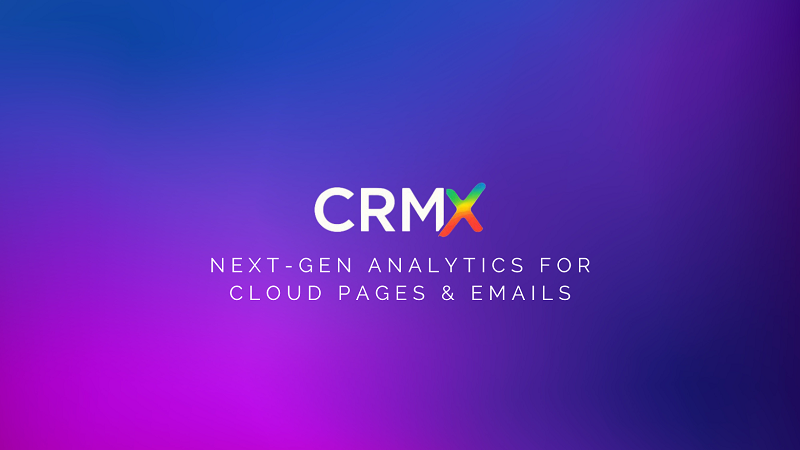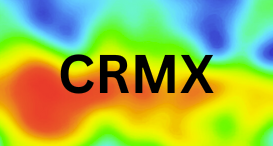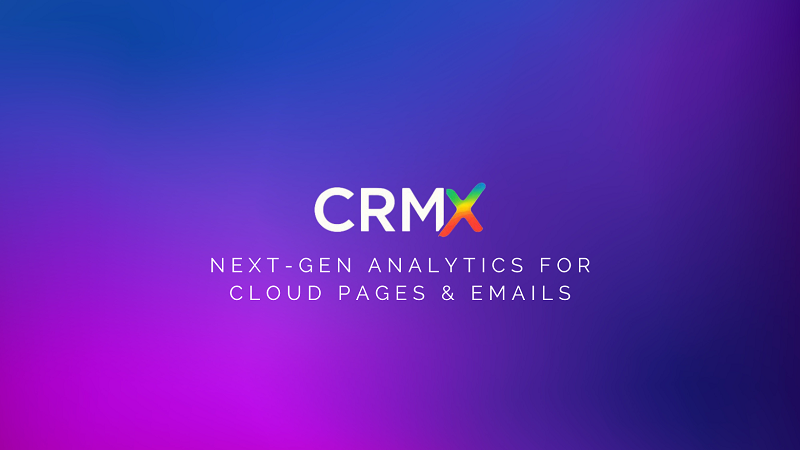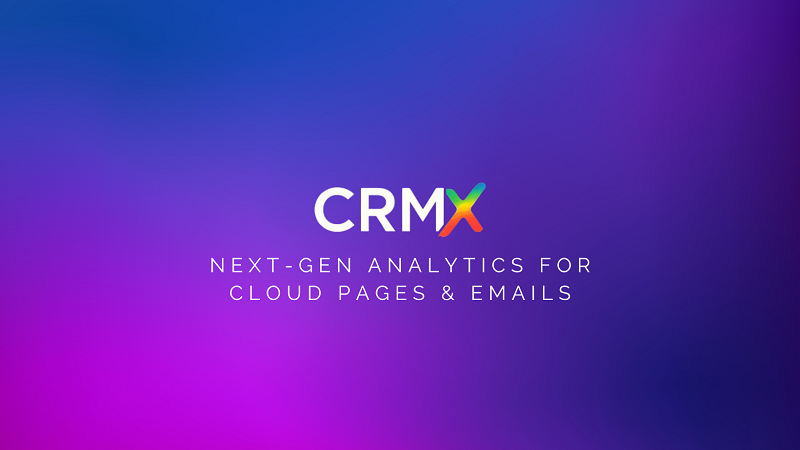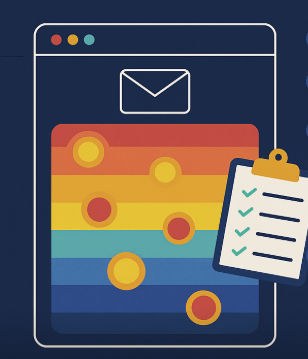Every marketer has faced it — the campaign that looked perfect in the design stage but flopped when it landed in inboxes. Low open rates can sometimes be explained by subject lines, but low click-through rates often hide deeper layout and engagement issues.
The good news? You can rescue low-performing emails by using clickmaps and visual feedback from CRMx heatmaps in Salesforce Marketing Cloud (SFMC).
🔍 Why Clickmaps Are the Key to Fixing Underperforming Campaigns
A clickmap is a visual representation of where subscribers clicked in your email. It shows:
Hot zones (high engagement areas)
Warm zones (moderate clicks)
Cold zones (little or no interaction)
Unlike raw click reports, clickmaps reveal context — where your design grabs attention and where it loses it.
📊 Step-by-Step: Rescuing Low-Performing Emails with CRMx
1. Diagnose the Problem
In SFMC, pull the campaign’s engagement data and load it into CRMx.
Your heatmap will instantly show:
Which sections drew attention
Which CTAs underperformed
Where clicks were wasted on unlinked areas
2. Identify Engagement Gaps
Common low-performance patterns include:
All clicks clustered at the top → lower sections ignored
CTA in a cold zone → needs repositioning
High engagement on unlinked images → add links to capture clicks
Mobile layout issues → buttons too small or too far down
3. Make Data-Driven Adjustments
Based on your heatmap:
Move key CTAs into proven high-engagement zones
Simplify or remove underperforming content blocks
Link every clickable-looking element
Adjust mobile design for better tap accessibility
4. Test the New Version
Create a revised version and run an A/B test in SFMC.
CRMx allows you to compare both heatmaps side-by-side, so you can visually confirm:
More balanced click distribution
Improved engagement on key CTAs
Reduced drop-off in lower sections
5. Repeat for Continuous Improvement
Rescuing one campaign is good — but building a continuous optimization loop means each send gets better than the last.
🎯 Example: A Campaign Turnaround
A tech retailer noticed that only 12% of clicks went to their main “Shop Now” button, buried mid-email. Heatmaps revealed that 40% of clicks went to an unlinked hero image.
After changes:
Linked the hero image to the main landing page
Moved “Shop Now” to the top hot zone
Removed two distracting mid-section banners
Result:
CTR jumped by 33%
Revenue per email increased by 21%
🚀 Why CRMx Is Perfect for Campaign Recovery
CRMx integrates with SFMC to deliver:
Real-time click heatmaps for every send
Element-level click percentage rankings
Mobile vs desktop engagement views
A/B test visual comparisons for optimization proof
It’s built for CRM, marketing, and design teams that want more than just numbers — they want visual clarity.
✅ Final Thoughts
If your emails aren’t performing, it’s not always your offer or audience — sometimes it’s your layout and click flow.
With CRMx clickmaps and visual feedback, you can:
Spot underperforming areas instantly
Make targeted improvements
Validate changes with visual proof
📬 Turn “meh” campaigns into high performers — one heatmap at a time.