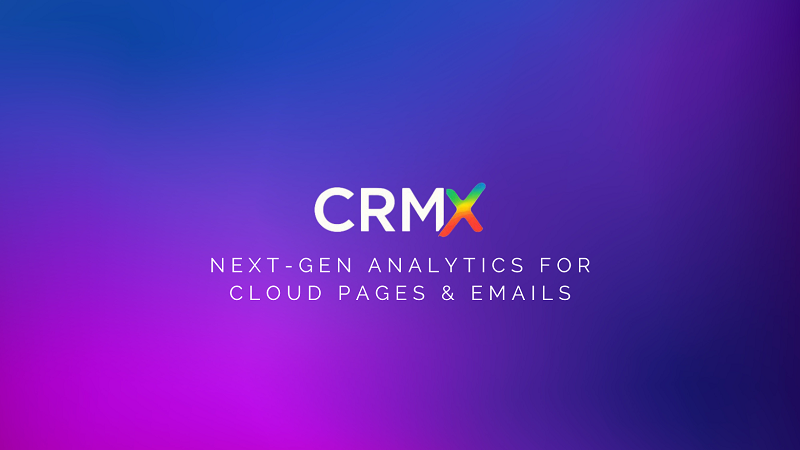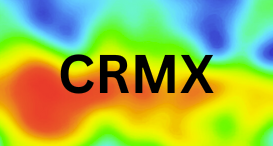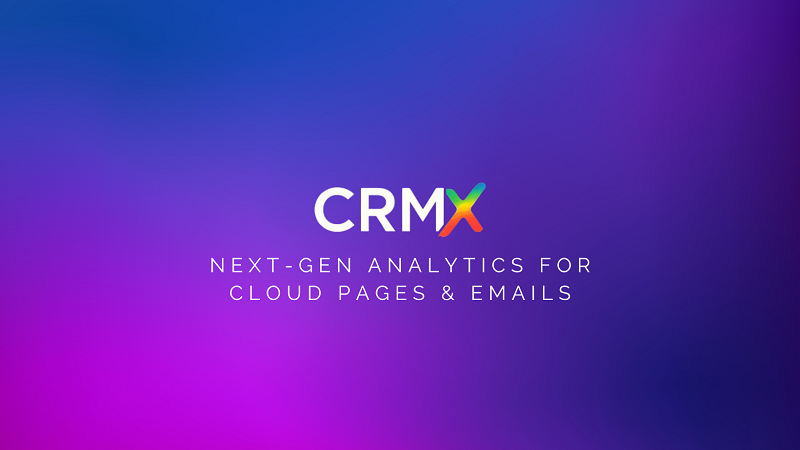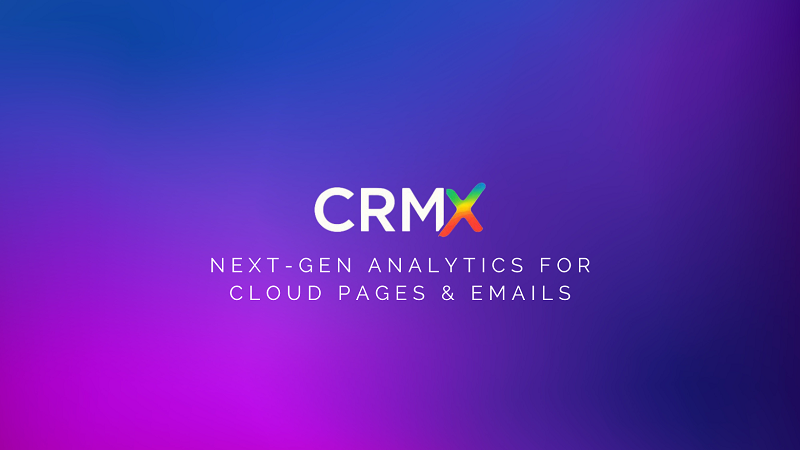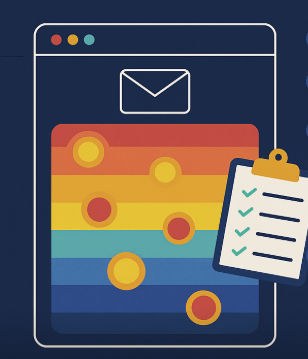Every click in your email matters — but what if some of those clicks are going nowhere?
In many campaigns, subscribers unintentionally click on areas that aren’t linked, such as product images, decorative graphics, or headlines without hyperlinks. These unlinked click zones represent lost opportunities for engagement and conversions.
With CRMx heatmaps inside Salesforce Marketing Cloud (SFMC), you can find these missed opportunities instantly and fix them before your next send.
🔍 What Are Unlinked Click Zones?
Unlinked click zones are non-clickable areas of your email that still attract clicks.
Examples include:
Product images without hyperlinks
Headline text without links
Brand logos not linked to the homepage
Decorative banners without any action
When subscribers click these areas and nothing happens, it can lead to:
Frustration and reduced trust
Missed website visits
Lower conversions
📊 Why Unlinked Click Zones Matter
Even if your CTR looks good, unlinked click zones mean:
You’re losing potential traffic to relevant landing pages
You can’t fully track customer intent
You might misread click data because some clicks never lead anywhere
🚀 How to Identify Unlinked Click Zones with CRMx
CRMx integrates with SFMC to produce visual click heatmaps for every send. Here’s how to find unlinked click zones:
Open the Campaign Heatmap in CRMx
Your email will appear with color-coded click intensity overlays.
Look for Hotspots in Non-Linked Areas
If an image, headline, or decorative element has clicks but no hyperlink, that’s a missed opportunity.
Check Click Percentage Rankings
CRMx ranks clickable elements by click percentage — if you see a “zone” with clicks but no tracked link, it’s unlinked.
🛠 How to Fix Unlinked Click Zones
1. Link Product Images
If subscribers are clicking images, make sure they link to the product or relevant category page.
2. Make Headlines Clickable
If a headline draws attention, link it to the same destination as the adjacent CTA.
3. Link the Logo
Always link your brand logo to your homepage — it’s an expected behavior for users.
4. Add Links to Promotional Banners
Even decorative banners can drive traffic if linked to a relevant page.
5. Test Before Sending
Send yourself a test email and click on likely hotspots to confirm they’re linked.
🎯 Example: Quick Fix, Big Gain
A retailer using CRMx found that 18% of clicks were on unlinked product images. After adding links in the next send:
Traffic to the product page increased by 26%
Conversions from that audience grew by 14%
✅ Final Thoughts
Unlinked click zones are invisible in traditional SFMC reports, but CRMx heatmaps make them impossible to miss.
By identifying and fixing these missed opportunities, you can:
Capture more website visits
Improve the customer journey
Increase conversions without sending more emails
📬 Don’t let valuable clicks go to waste — link every hotspot.