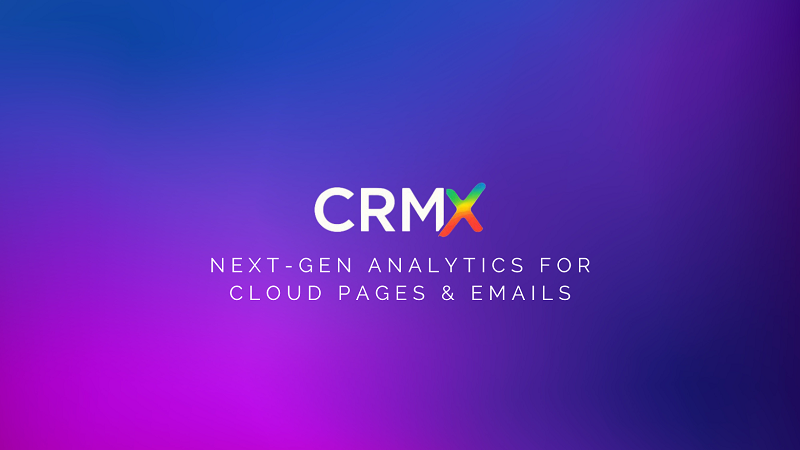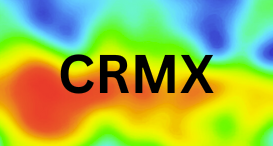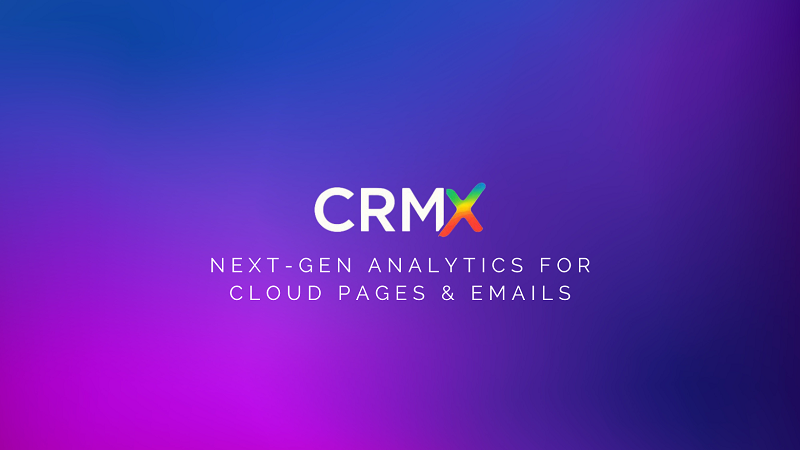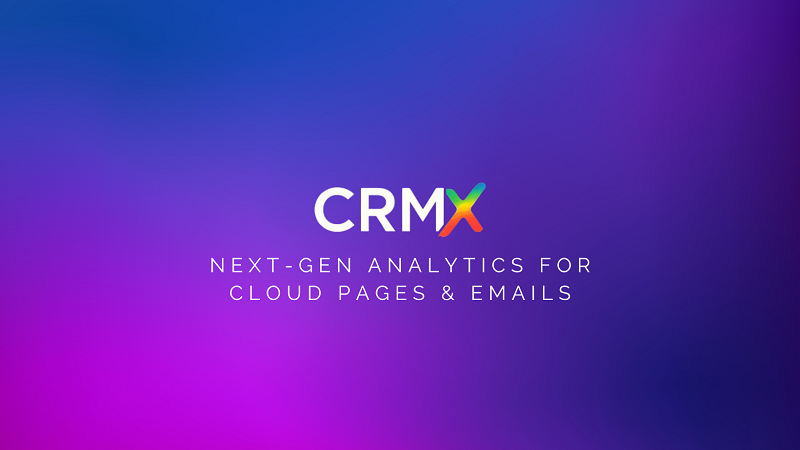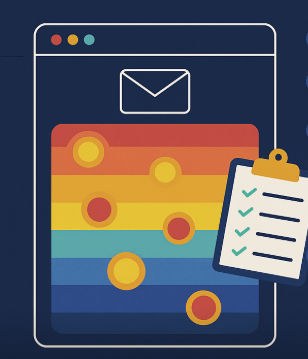In email marketing, segmentation is the secret weapon for higher engagement and conversions. But most marketers segment based on demographics, past purchases, or opens — and overlook one of the most actionable segmentation signals available: click behavior.
With heatmap segmentation in Salesforce Marketing Cloud (SFMC) using CRMx, you can go beyond traditional metrics to group subscribers based on exactly where and how they interact with your emails.
🔍 What Is Heatmap Segmentation?
Heatmap segmentation uses visual click mapping to identify patterns in subscriber engagement. By analyzing heatmaps, you can see:
Which links, buttons, or images subscribers click most
Which content blocks get skipped
How behavior differs by device or audience segment
Instead of guessing who’s interested in what, you get visual proof of subscriber intent.
📊 Why Click Behavior Is a Segmentation Goldmine
Click behavior is:
Explicit — It’s a direct action taken by the subscriber
Timely — It reflects current interests, not just past purchases
Measurable — Every click is tracked and can be tied to content categories or offers
This makes it perfect for building personalized follow-up campaigns that match actual engagement.
🚀 How to Build Smarter Campaigns with Heatmap Segmentation in SFMC
1. Track Clicks with CRMx Heatmaps
Connect CRMx to your SFMC instance. CRMx automatically overlays click data on your email designs, showing:
Hot zones (high clicks)
Cold zones (low or no clicks)
Click percentages per element
Device-specific engagement patterns
2. Tag Clickable Elements by Category
In SFMC, map each link to a product category, service type, or campaign goal.
Example:
Product carousel → Category: “Summer Collection”
Promo banner → Category: “Free Shipping Offer”
Blog link → Category: “Content Engagement”
3. Segment Based on Engagement Patterns
Using CRMx reports, identify:
Subscribers who clicked on product-related links
Subscribers who only clicked promotional offers
Subscribers who clicked content/education links
Subscribers who didn’t click at all (cold segment)
4. Build Targeted Follow-Up Journeys
For each engagement segment, create tailored campaigns:
Product Clickers → Send product recommendations or restock alerts
Offer Clickers → Send time-limited discounts or exclusive deals
Content Clickers → Send more educational content or guides
Non-Clickers → Trigger re-engagement or win-back journeys
5. Optimize Campaign Layout for Each Segment
CRMx heatmaps reveal layout preferences for different segments:
Some audiences respond better to top-loaded CTAs
Others click more on images than text links
Mobile users may favor simpler, thumb-friendly designs
Use these insights to adapt the layout by audience group.
🎯 Example: Segmenting for Higher Conversions
A fashion retailer used CRMx heatmaps to find that:
60% of female subscribers clicked product images in the hero section
55% of male subscribers clicked discount banners in the mid-section
By creating two versions of their next email (one image-focused, one offer-focused), they increased overall CTR by 28%.
✅ Final Thoughts
Heatmap segmentation bridges the gap between what subscribers click and how you respond.
With CRMx + SFMC, you can:
Identify click patterns visually
Build precise engagement-based segments
Deliver highly relevant, conversion-focused campaigns
📬 Stop guessing. Segment smarter. Sell more.