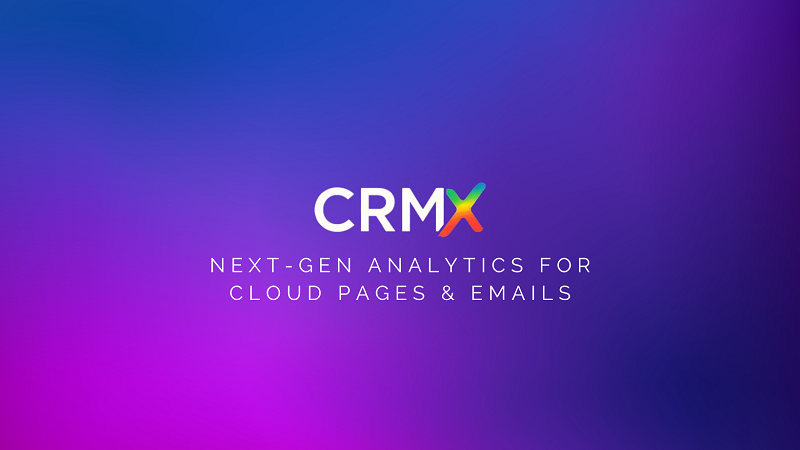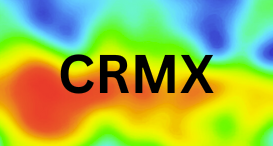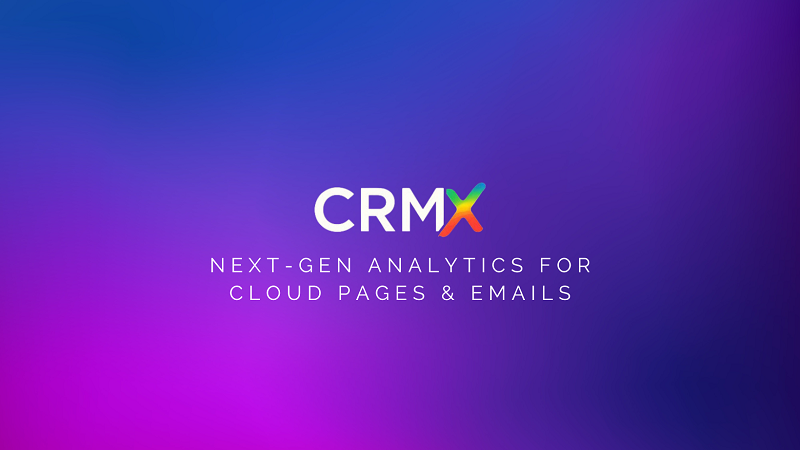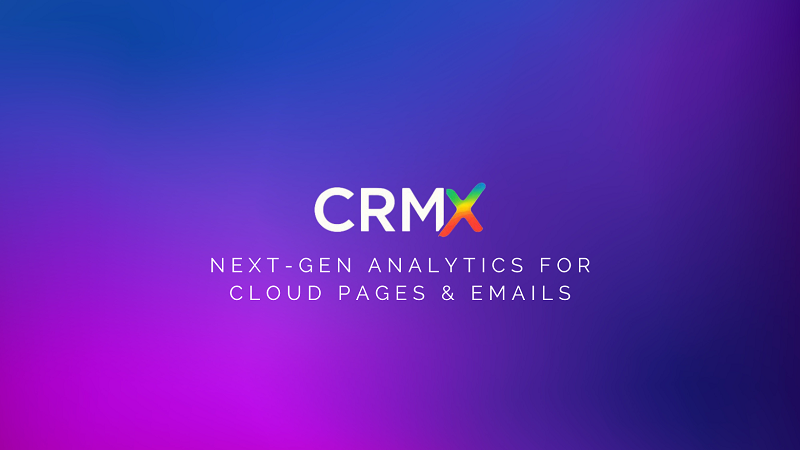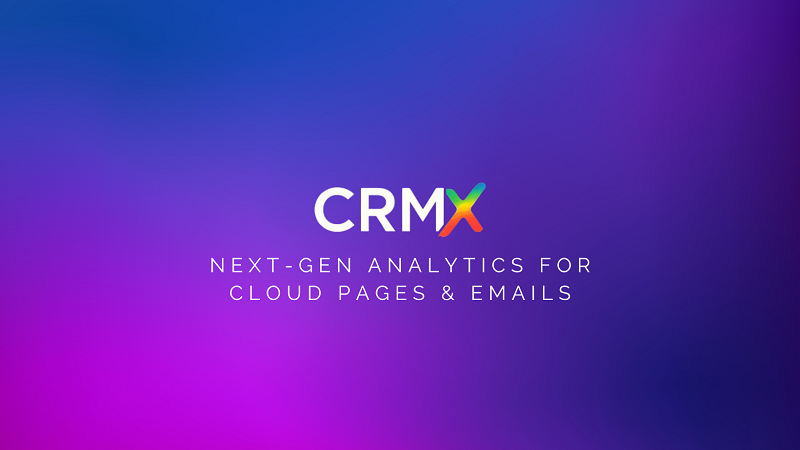As a marketer, you’ve likely faced the frustrating question:
“Why didn’t more people click that CTA?”
While open rates and click-through reports give you surface-level answers, they don’t tell you how subscribers interact with your emails. You’re left making assumptions… or worse, guessing.
That’s where email heatmaps flip the script — replacing guesswork with clarity and transforming raw click data into actionable insights.
In this post, we’ll explore how email heatmaps help you make smarter, data-driven decisions that fuel growth, improve engagement, and boost conversions.
🧠 What Is an Email Heatmap?
An email heatmap is a visual representation of how subscribers engage with your email. It highlights where users click, using color gradients to indicate click intensity (red = high, blue = low).
Instead of sifting through numbers, you get a clear picture of what your audience sees, ignores, or acts on — all in seconds.
🔄 From Guessing to Knowing: Common Email Challenges Solved by Heatmaps
❌ Guessing:
“Are my CTAs in the right spot?”
“Did people see the promotion in the middle?”
“Are product images driving clicks?”
✅ Knowing:
With heatmaps, you’ll learn:
Exactly which areas are clicked the most (and least)
Whether your layout guides attention or causes confusion
If your links are being used as intended
💡 5 Ways Email Heatmaps Drive Smarter, Data-Driven Decisions
1. 🎯 Optimize CTA Placement and Design
Problem: You have a strong CTA, but it’s getting ignored.
Heatmap Insight: It’s in a cold zone below the fold or surrounded by distractions.
Action:
Move CTA higher in the email
Increase button size or contrast
Reduce nearby competing elements
👉 Result: Increased click-through rate (CTR)
2. 🔍 Understand User Behavior at a Glance
Heatmaps show you how people interact with your emails:
Do they scroll?
Do they click images or links?
Which sections get skipped entirely?
This behavioral insight helps you refine content and layout decisions with precision.
3. 📱 Improve Mobile Email Experience
What works on desktop might fail on mobile.
Heatmaps highlight:
Tappable vs. missed elements
Finger-friendly button spacing
Mobile scrolling and attention zones
Result: A better experience for mobile users, who often make up 60–70% of email audiences.
4. 🧪 Validate A/B Testing Visually
Numbers alone don’t explain why version A performed better than version B. Heatmaps do.
Use them to compare:
Which version drew more attention to the CTA
How layout differences affected click distribution
Where version B lost users
Smarter testing = faster optimization.
5. 📊 Build Trust and Alignment with Stakeholders
Heatmaps turn complex data into simple visuals. That means:
Faster decision-making
Easier cross-team collaboration
Clear reporting on what worked (and why)
Instead of “We think this works,” you can say:
“Here’s the visual proof.”
🚀 Power Your Email Insights with CRMx
If you’re ready to level up your email marketing, there’s one tool built specifically for email heatmap intelligence:
✅ CRMx
CRMx delivers:
🔥 Real-time click heatmaps across your Salesforce Marketing Cloud emails
📊 Click percentage analytics for each content area
🧪 A/B test overlays to compare engagement side-by-side
🖼 Visual email previews with interactive heat zones
💡 Backend dashboard for performance insights and tracking
Whether you're analyzing a single send or an entire campaign series, CRMx helps you optimize every email, every time — without the guesswork.
🧠 Final Thought
If you’re still relying on static reports and gut feelings to guide your email strategy, you’re leaving performance on the table.
With CRMx heatmaps, you can:
See what works
Fix what doesn’t
Grow faster, smarter, and more confidently
From guesswork to growth — CRMx makes it easy.