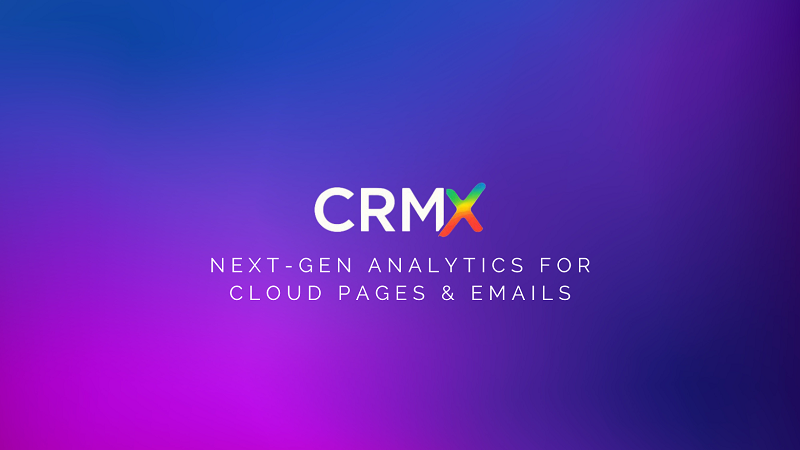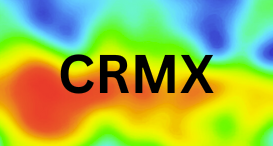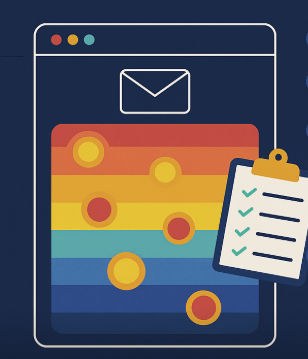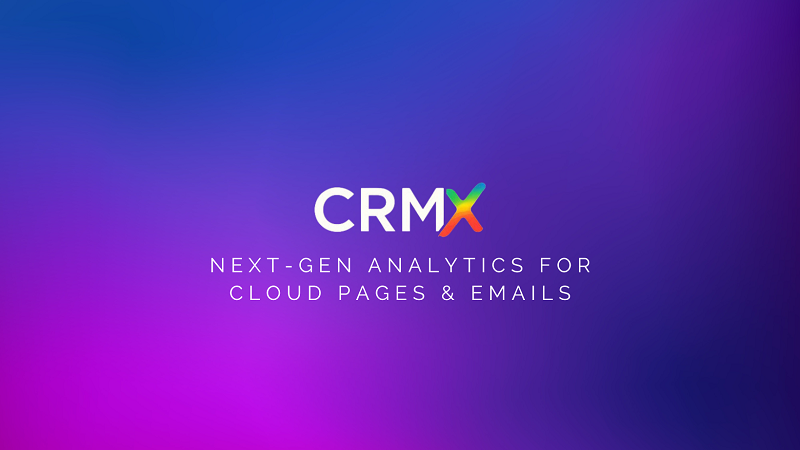A/B testing has long been a marketer’s go-to method for improving email campaigns. But in Salesforce Marketing Cloud (SFMC), most A/B tests rely solely on numerical reports — open rates, CTR, and conversion rates.
While those metrics are essential, they don’t show why one version performed better than the other. That’s where click heatmap visuals from CRMx come in, giving you the “why” behind the win.
🔍 Why Heatmaps Supercharge A/B Testing
A/B testing tells you which version won, but a heatmap shows:
Where clicks actually happened
How engagement was distributed across the email
Which elements drew attention first
Which sections were ignored completely
This visual context helps you make smarter, more confident design changes for future campaigns.
📊 The Problem with Numbers-Only Testing
Traditional A/B testing in SFMC gives you:
CTR% for each version
Click counts for each link
But it doesn’t answer:
Did the winning version have better CTA placement?
Were images or banners driving more engagement?
Did mobile users click differently than desktop users?
Without these insights, you’re optimizing blindly.
🚀 How to Run A/B Tests with CRMx Click Heatmaps in SFMC
1. Set Up Your A/B Test in SFMC
Choose what you want to test:
Subject line
Email layout
CTA placement
Image vs text-driven content
2. Send Both Versions
Split your audience evenly, ensuring both groups are comparable in size and behavior.
3. Import Results into CRMx
CRMx automatically pulls your campaign data from SFMC and overlays click heatmaps on each version.
4. Compare Side-by-Side
CRMx lets you view Version A and Version B heatmaps together, making it easy to see:
Which zones were hotter in the winning version
How click distribution differed
Where user attention dropped off
5. Apply Learnings to Future Campaigns
If your test shows that a top-positioned CTA drives more clicks, make that the default layout rule for upcoming sends.
🎯 Example: Testing for Better Results
A travel company tested two hero banners:
Version A: Scenic landscape with “Book Now” button in the bottom third
Version B: City skyline with “Book Now” button in the top third
Heatmap results showed:
Version B had 38% more clicks on the CTA
Desktop and mobile users both engaged more with the top-placed button
The company adopted the top-third CTA placement in all future campaigns — boosting average CTR by 17%.
💡 Why CRMx Click Heatmaps Make A/B Testing Smarter
With CRMx, you get:
🔥 Real-time click heatmap overlays for each version
📊 Click percentage rankings for every element
📱 Mobile vs desktop engagement mapping
🧪 Side-by-side visual comparison for fast insights
💼 Exportable reports for stakeholders and design teams
✅ Final Thoughts
A/B testing without visual proof is like trying to solve a puzzle without seeing the picture.
With CRMx click heatmap visuals in SFMC, you can:
Understand why one version works better
Apply learnings with confidence
Continuously improve engagement and conversions
📬 Smarter testing leads to better results — and heatmaps make it possible.