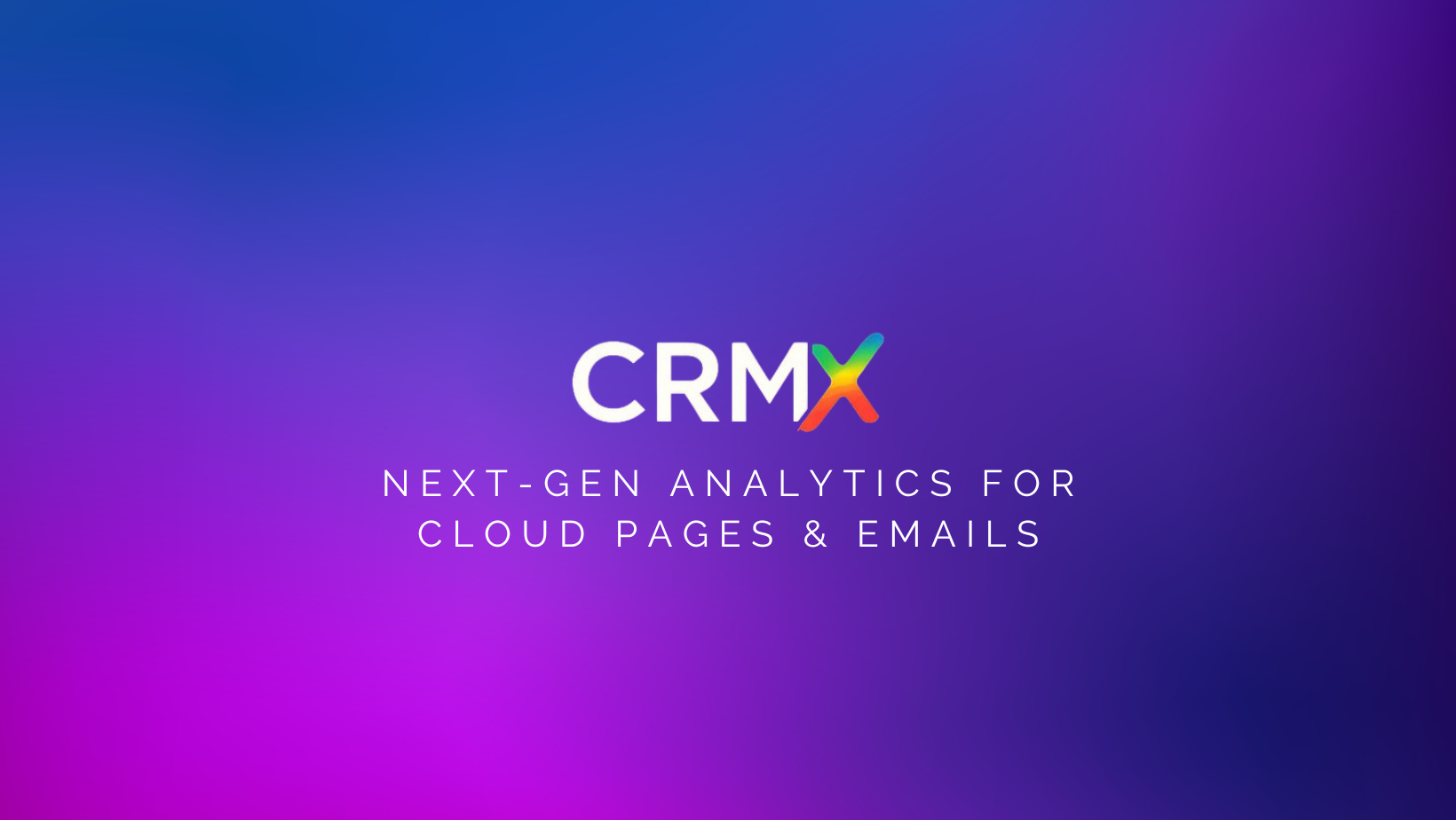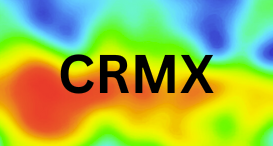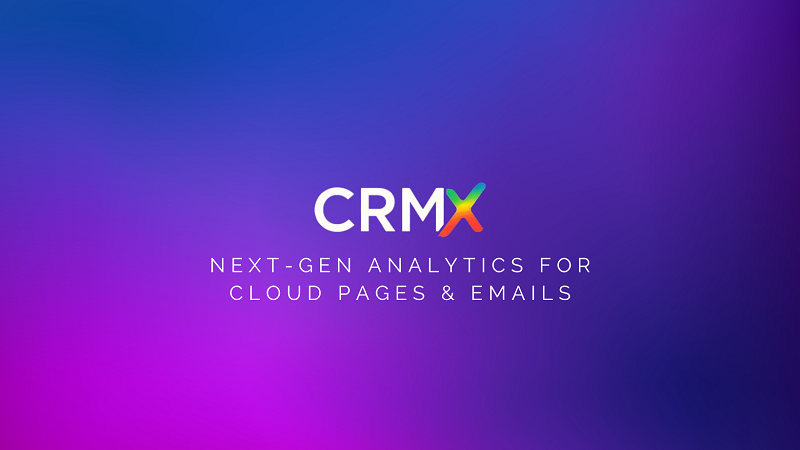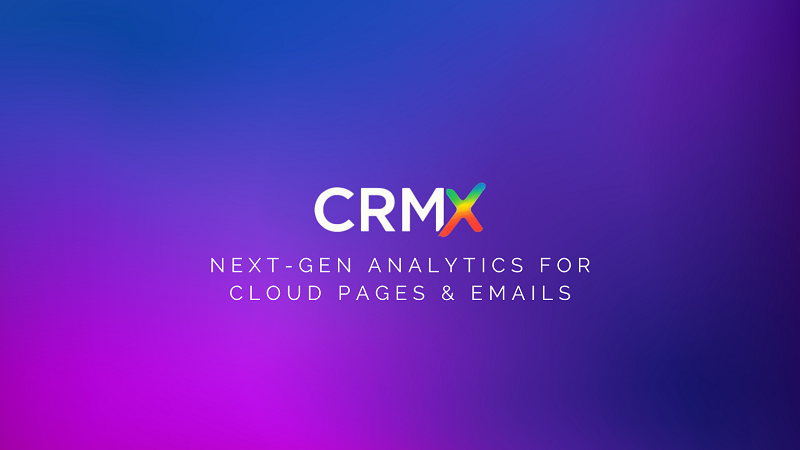Introduction
In Salesforce Marketing Cloud (SFMC), your Cloud Pages are often the final step before a conversion — whether that’s a sign-up, download, or purchase. But here’s the problem: SFMC’s native reports don’t show you how visitors actually engage with your page.
That’s where CRMx comes in. By combining email & Cloud Page heatmaps with session recordings, CRMx lets you see exactly what users click, where they scroll, and how they move — so you can optimize every pixel for better results.
🔍 What Are SFMC Cloud Page Heatmaps?
A heatmap is a visual overlay that shows where visitors click, move their cursor, and how far they scroll down your Cloud Page. With CRMx heatmaps, you get:
- Click maps – Color-coded hotspots showing click frequency and intensity
- Move maps – Cursor movement patterns revealing attention flow
- Scroll maps – Visual depth tracking to see where users lose interest
🎥 Adding Session Recordings to the Mix
While heatmaps show aggregate behavior, session recordings let you watch exact, real-time replays of individual visitor interactions. With CRMx’s session recording for SFMC Cloud Pages, you can:
- See how users navigate from start to finish
- Spot hesitation or confusion points
- Identify form abandonment causes
- Compare mobile vs desktop behavior in real action
📊 Why SFMC Marketers Need Heatmaps + Session Recordings
Without visual analytics, you’re guessing why a page works (or doesn’t). CRMx turns that guesswork into certainty:
- Identify drop-off zones – Find where visitors lose interest and scroll away
- Optimize CTA placement – Place high-value actions in proven hot zones
- Fix unlinked click zones – Turn missed click areas into working links
- Run visual A/B tests – Compare two versions side-by-side with heatmap overlays
- Validate design changes – Watch session replays to confirm improvements work
🛠 How CRMx Works with SFMC Cloud Pages
- Integrate CRMx – Simple setup, no heavy coding required
- Capture Data in Real-Time – Every click, move, and scroll tracked automatically
- View Heatmaps – Filter by device, location, date range, and campaign
- Watch Session Recordings – See exactly what users do before converting (or leaving)
- Optimize Based on Visual Proof – No more “I think,” only “I know”
🚀 Example: SFMC Landing Page Optimization with CRMx
A retail brand using SFMC found through CRMx heatmaps that 70% of clicks were happening below the fold — far away from the main CTA. After moving the CTA higher and testing with A/B heatmap comparison:
- CTR improved by 29%
- Average session time increased by 15 seconds
- Conversion rate went up 18%
✅ Final Thoughts
For SFMC Cloud Pages, CRMx delivers more than numbers — it gives you visual proof of what’s working, what’s failing, and why.
With:
- Click, move, scroll heatmaps
- Session recordings
- A/B test comparisons
- Detailed filtering and reports
…you can finally design Cloud Pages based on real visitor behavior, not assumptions.
📩 Want to see your SFMC Cloud Pages like never before?
🚀 Request a CRMx Demo