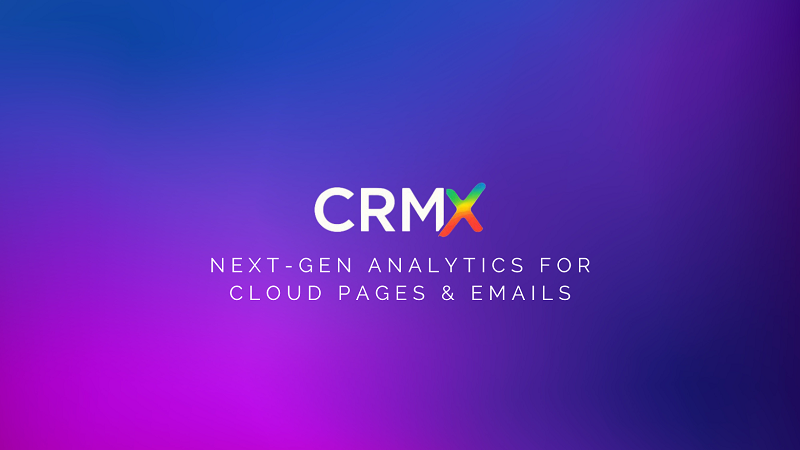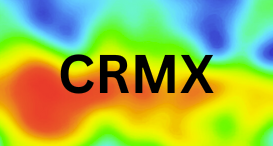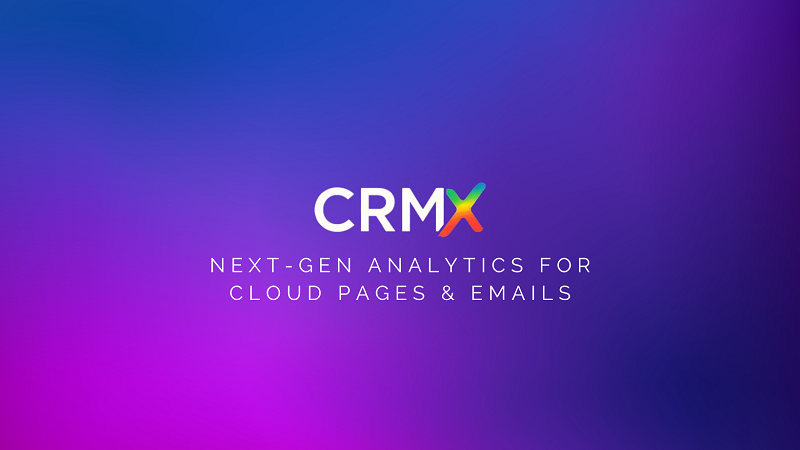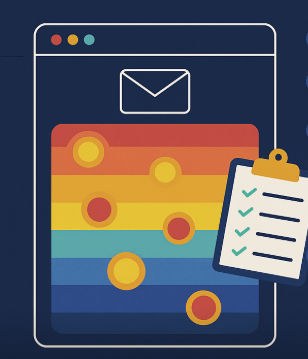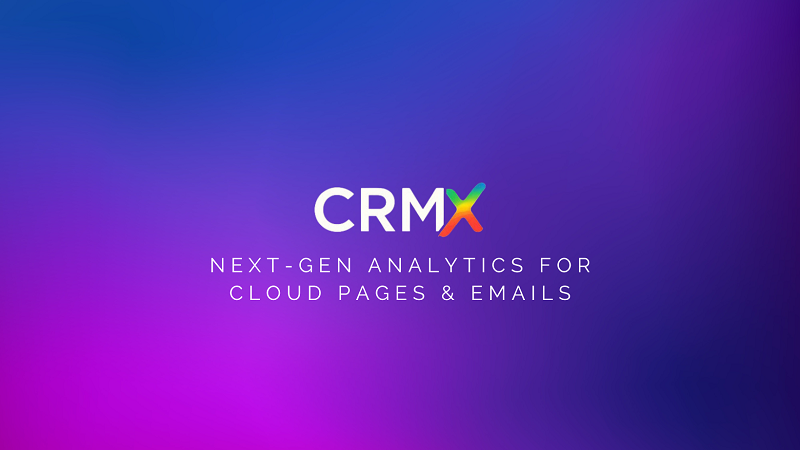HubSpot landing pages are designed to capture leads and drive conversions.
But here’s the problem: HubSpot’s built-in analytics stop at views, submissions, and bounce rates.
They don’t tell you why a visitor didn’t convert — or what they actually did on your page.
That’s where CRMx comes in.
By combining heatmaps and session recordings, CRMx gives HubSpot marketers the full picture of visitor behavior — helping you optimize every landing page for maximum results.
🔍 What CRMx Heatmaps Reveal on HubSpot Landing Pages
CRMx overlays your HubSpot pages with visual engagement data that you won’t find in standard reports:
Click Heatmaps – See where visitors click most (and where they waste clicks)
Move Heatmaps – Track mouse movements to reveal attention patterns
Scroll Heatmaps – Understand how far users scroll and where they drop off
With this, you instantly identify:
✔ CTAs that go unnoticed
✔ Content sections with zero engagement
✔ Areas of the page drawing attention but not converting
🎥 Session Recordings: Watch Real Visitor Journeys
Heatmaps give you aggregate insights, but session recordings let you see what individual visitors do in real time.
With CRMx session recordings on HubSpot pages, you can:
Replay full visitor journeys click by click
Identify hesitation points before form submissions
Spot drop-offs in multi-step pages
Compare desktop vs. mobile engagement
This means no more guessing why a page failed — you’ll watch the exact journey unfold.
📊 Why HubSpot Marketers Need Heatmaps + Session Recordings
CRMx helps you move beyond raw numbers into actionable optimization:
Boost Form Fills – See where visitors stop before hitting “Submit”
Optimize CTA Placement – Position buttons where clicks already cluster
Fix Unlinked Click Zones – Turn dead zones into interactive links
Run A/B Tests Visually – Compare versions with heatmap overlays
Reduce Drop-Off Rates – Watch session replays to understand exit behavior
🛠 Example: HubSpot Landing Page Upgrade with CRMx
A SaaS company using HubSpot discovered with CRMx heatmaps that 40% of clicks were on a header image — not their CTA.
Visitors were engaging, but not converting.
After linking the image and testing CTA positions with A/B heatmaps:
Conversion rate increased 25%
Session duration improved 20%
Bounce rate dropped 12%
🚀 Why CRMx Is the Perfect Add-On for HubSpot
CRMx gives HubSpot marketers visual intelligence that drives results:
Click, move, and scroll heatmaps
Session recordings for individual journeys
A/B test heatmap comparisons
Advanced filters by device, location, and campaign
With CRMx, you finally understand not just what’s happening, but why.
✅ Final Thoughts
HubSpot landing pages can deliver conversions — but only if you know how visitors actually engage.
With CRMx’s heatmaps + session recordings, you get the insights you need to:
✔ Design smarter pages
✔ Reduce friction
✔ Capture more leads
📩 Ready to see your HubSpot landing pages like never before? Request a CRMx Demo today.