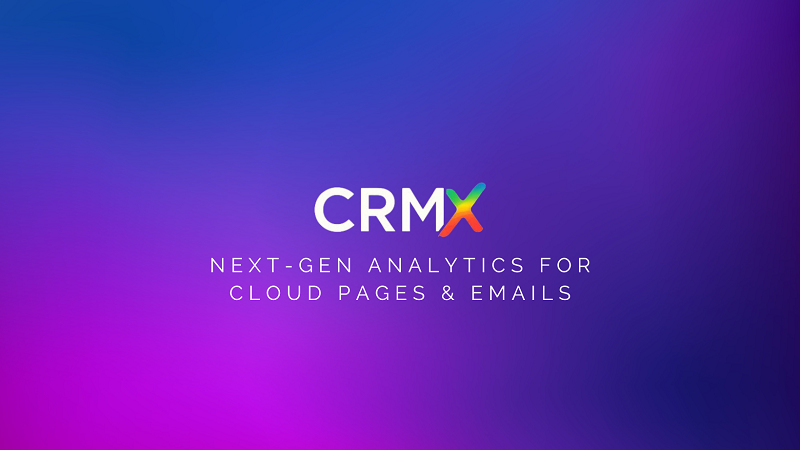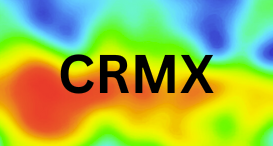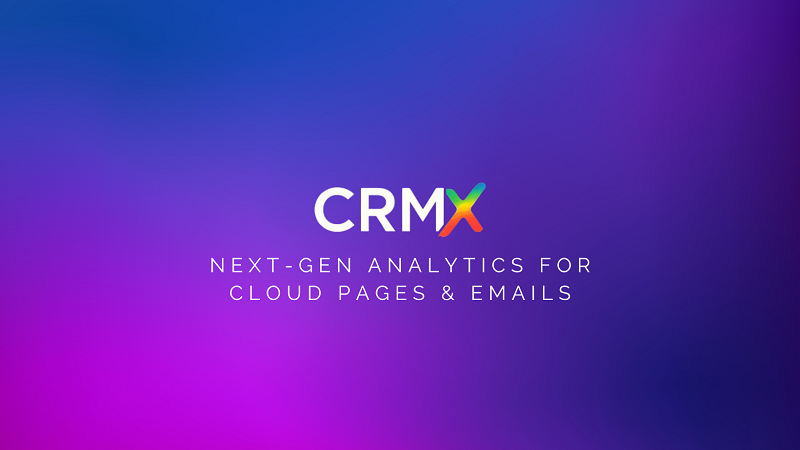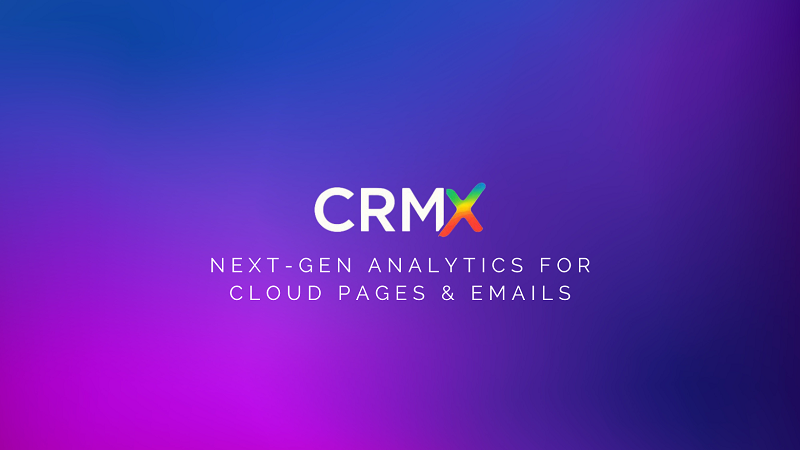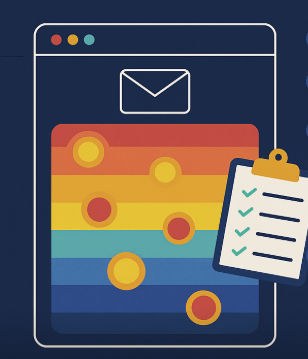In today’s inbox battlefield, clicks are currency — and understanding where and why subscribers click can be the key to unlocking better performance.
For Salesforce Marketing Cloud (SFMC) users, traditional metrics like click-through rate (CTR) and open rate are useful — but they don’t show you how subscribers actually interact with your emails.
That’s where email heatmaps come in.
In this visual guide, we’ll explore how email heatmaps in SFMC work, what they reveal, and how CRM and marketing teams can use them to dramatically improve engagement, layout design, and ROI — all using CRMx, the dedicated heatmap and click analytics tool for Salesforce Marketing Cloud.
📊 What Is an Email Heatmap?
An email heatmap is a visual overlay on your email content that highlights where subscribers click, using color gradients:
🔴 Red: Hot zones (high engagement)
🟡 Yellow: Moderate clicks
🔵 Blue/Grey: Cold zones (ignored or low clicks)
This turns raw click data into immediate visual insights — so you can see exactly how subscribers are engaging with every part of your email.
🧩 Why SFMC Users Need Heatmaps
Salesforce Marketing Cloud is one of the most powerful email platforms — but its native reporting focuses on summary-level metrics.
You might know your CTR was 5%, but:
Which product image did they click?
Did your CTA placement help or hurt performance?
Did users on mobile behave differently than desktop?
CRMx heatmaps for SFMC answer these questions visually — removing guesswork from your analysis.
🧠 What Email Heatmaps Reveal (That Reports Don’t)
✅ User attention patterns
Understand how far users scroll, which sections they click, and which they skip.
✅ CTA visibility and effectiveness
See whether your main call-to-action is actually getting engagement — or if it’s being missed.
✅ Content effectiveness by section
Identify which product blocks, banners, or copy drive interaction — and which go unnoticed.
✅ Device behavior insights
Compare desktop vs. mobile click behavior with precision — ideal for optimizing responsive design.
✅ Misclicks and friction points
Find out if users are clicking on unlinked elements (like images or decorative icons), which can hurt conversions.
🚀 How CRMx Integrates with Salesforce Marketing Cloud
CRMx is purpose-built to work seamlessly with SFMC, offering plug-and-play integration for email performance tracking.
With CRMx, you get:
🔥 Real-time click heatmaps for each email send
📊 Visual analytics dashboards for each campaign
🧪 A/B test overlays to compare engagement between variants
🖱 Ranked click zones by percentage and frequency
💼 Insights tailored for CRM managers, analysts, and campaign leads
No custom tracking setup. No manual analysis. Just clear visual insight.
🛠 How to Use Email Heatmaps to Improve Engagement in SFMC
1. Design Smarter Layouts
Place key content and CTAs in “hot” zones, reduce distractions, and optimize visual flow.
2. Test and Iterate with Clarity
Compare heatmaps across A/B test versions to quickly identify what’s working — and why.
3. Refine Segmentation and Targeting
Use click behavior to segment based on interest (e.g., product clickers, promo avoiders, nav users).
4. Personalize Based on Real Behavior
Tailor content and layout for different customer types (new vs. returning, mobile vs. desktop).
5. Improve Mobile Experience
Use mobile heatmap views to adjust CTA placement, button size, and tap-friendly design.
📈 The CRMx Advantage
CRMx is not just a reporting tool — it’s a campaign optimizer.
It empowers SFMC users to:
Improve email design
Increase click-through and conversion rates
Rescue underperforming sends
Make data-backed decisions without spreadsheets
📬 See what your subscribers are doing. Improve what they see next.
✅ Final Thoughts
If you're using Salesforce Marketing Cloud but relying solely on traditional reports, you're flying blind.
Email heatmaps — powered by CRMx — give you the full visual map of user behavior, unlocking the insights needed to craft smarter, more engaging, and higher-performing email campaigns.