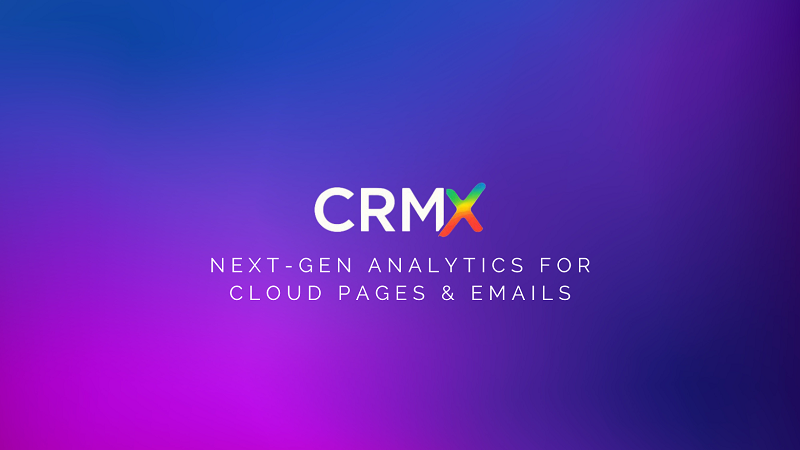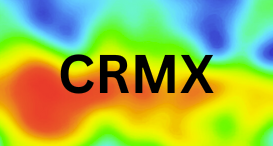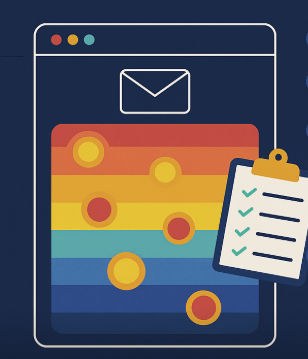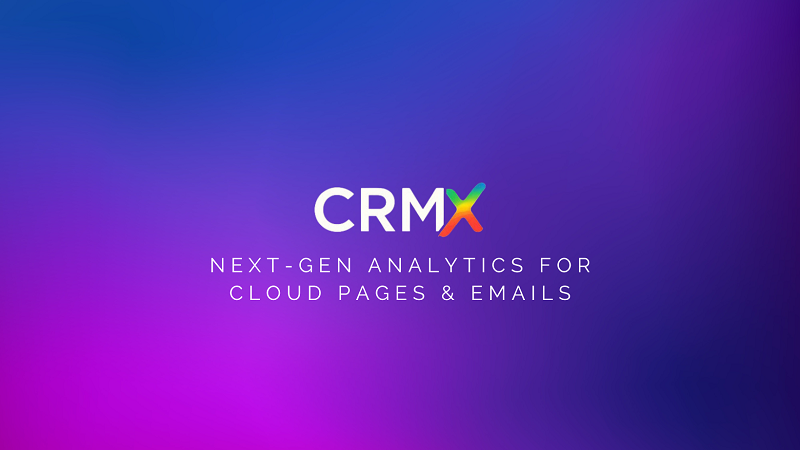Oracle Eloqua is a powerful marketing automation platform, but when it comes to landing page performance, the default reports don’t tell you the full story.
You might see page views, form submissions, and bounce rates — but you don’t know why visitors engage (or drop off).
That’s where CRMx Heatmaps and Session Recordings make the difference.
🔍 What CRMx Heatmaps Reveal on Eloqua Landing Pages
With CRMx, you get visual intelligence that Eloqua’s standard analytics can’t deliver:
Click Heatmaps – See which CTAs, buttons, or links draw the most clicks
Move Heatmaps – Track where visitors hover and focus their attention
Scroll Heatmaps – Discover how far down the page your audience really goes
This means you can immediately spot:
✔ Buttons that get ignored
✔ Key messages placed too low on the page
✔ Distractions pulling clicks away from conversions
🎥 Session Recordings: See Visitor Journeys in Real Time
While heatmaps give you aggregate insights, session recordings let you replay individual visitor journeys.
With CRMx session intelligence, Eloqua users can:
Watch exactly how users move through the landing page
See where prospects hesitate before submitting forms
Identify rage-clicks or confusing navigation
Compare desktop, tablet, and mobile behavior
These replays highlight friction points that you’d never find in Eloqua’s standard reporting.
📊 How CRMx Helps Eloqua Marketers Optimize Faster
By combining heatmaps + recordings, Eloqua marketers can:
Boost Form Submissions – Identify where users drop off and fix form layouts
Reduce Bounce Rates – Learn why users abandon pages early
Maximize CTA Impact – Test button placement and design with heatmap overlays
Run A/B Testing Visually – Compare landing page versions with CRMx’s click data comparison
Optimize for Devices – Discover how mobile vs. desktop audiences behave differently
🛠 Example: Eloqua Landing Page Revamp with CRMx
A global enterprise using Eloqua discovered with CRMx that 70% of visitors never scrolled past the hero section.
The form was buried halfway down the page.
After moving the form above the fold and A/B testing with CRMx heatmaps:
Submissions increased by 28%
Bounce rate dropped by 15%
Average time on page improved significantly
🚀 Why CRMx Is the Must-Have Add-On for Eloqua
Unlike static reports, CRMx delivers actionable insights:
Click, move, and scroll heatmaps
Session recordings to replay visitor journeys
A/B heatmap testing for campaign optimization
Segmentation filters (country, device, browser, campaign)
With CRMx, Eloqua marketers can move from guessing what works to knowing what converts.
✅ Final Thoughts
If you’re using Eloqua landing pages, standard metrics aren’t enough.
CRMx empowers you with visual engagement intelligence that drives smarter design, higher engagement, and more conversions.
📩 Want to see how your Eloqua landing pages really perform? Request a CRMx Demo today.