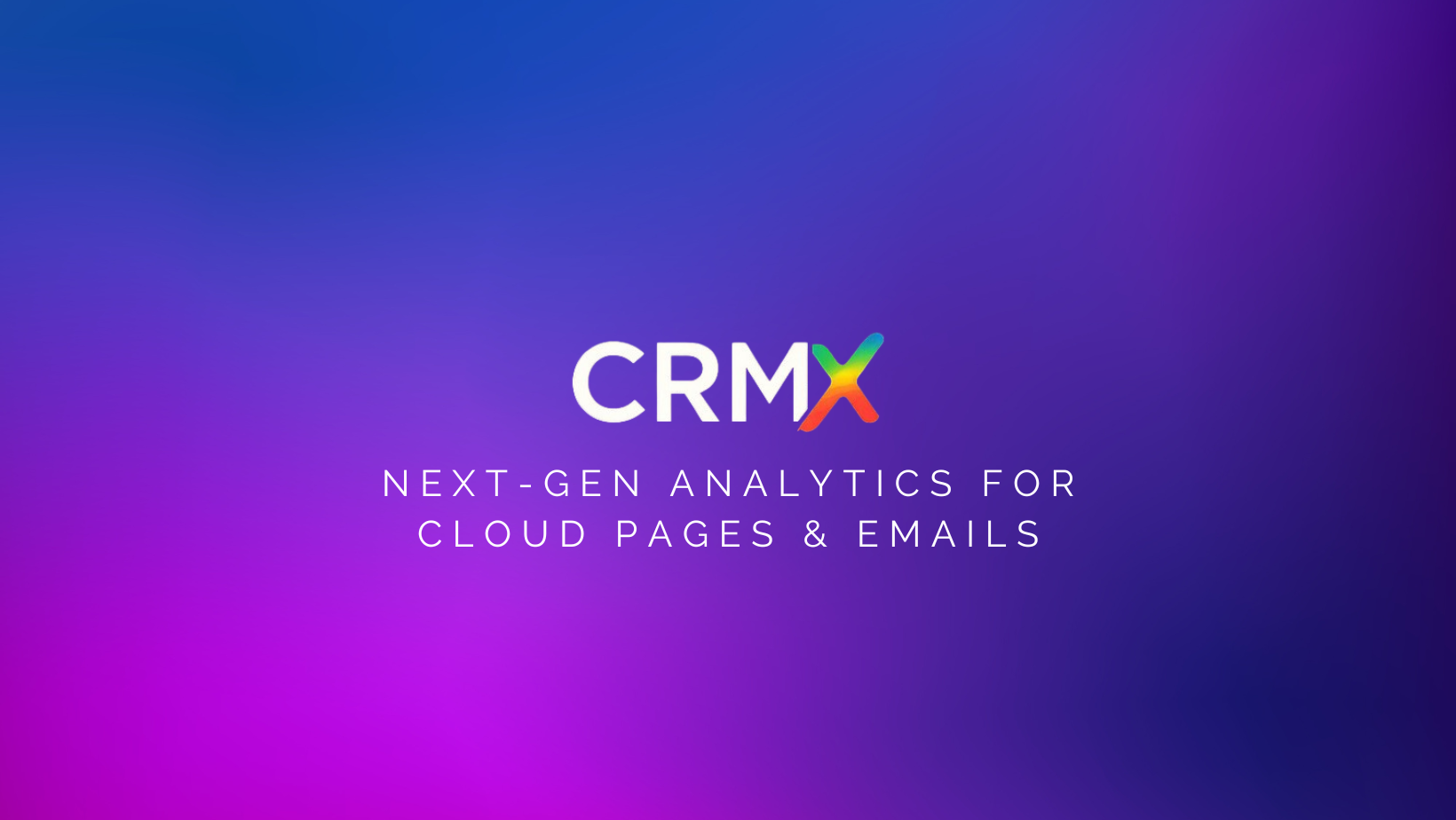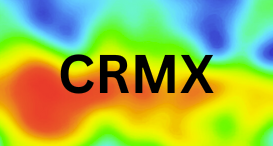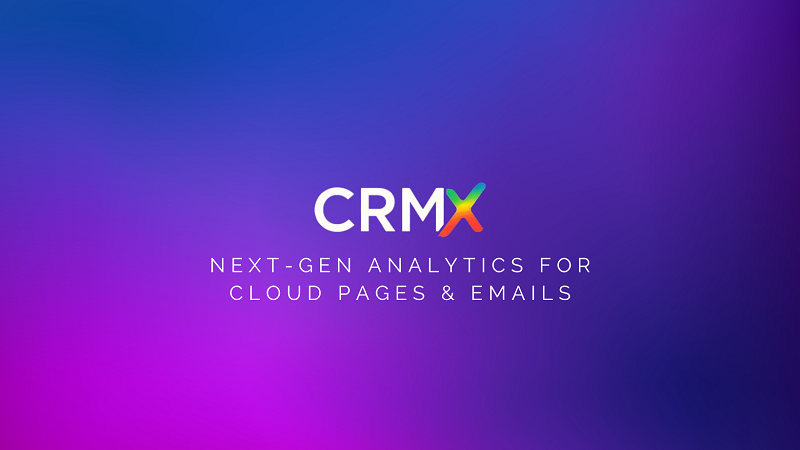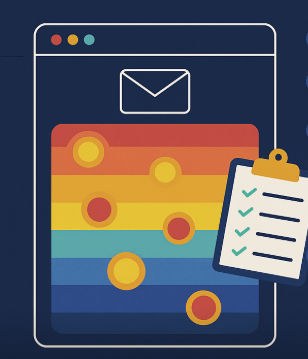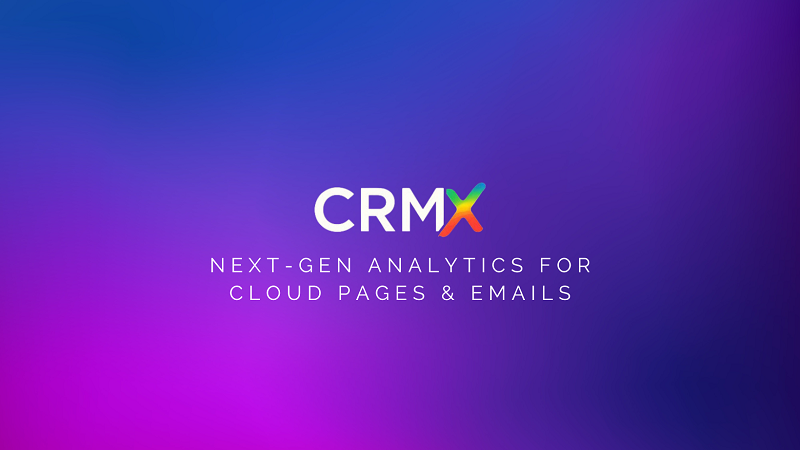Introduction
Your Adobe Marketo landing pages are the conversion hubs of your marketing campaigns. Whether you’re collecting leads, promoting webinars, or driving sales, you need more than just form submission stats to truly understand performance.
The problem? Marketo’s built-in reports tell you what happened — not why.
That’s where CRMx changes the game. By combining heatmap analytics with session recordings, CRMx shows exactly how visitors interact with your Marketo landing pages — so you can make data-driven design changes that boost results.
🔍 What Are Marketo Landing Page Heatmaps?
A heatmap visually shows user engagement across your page, revealing:
- Click maps – See exactly where visitors click (and where they don’t)
- Move maps – Track mouse movement patterns to identify attention hotspots
- Scroll maps – Understand how far users scroll before losing interest
With CRMx heatmaps for Marketo:
- You spot underperforming sections instantly
- You learn which CTAs attract the most attention
- You fix dead zones where clicks are wasted
🎥 Why Session Recordings Complete the Picture
Heatmaps show the aggregate behavior — session recordings show the full story of individual visitor journeys. With CRMx session recording for Marketo, you can:
- Watch real-time replays of user navigation
- See where visitors hesitate or struggle
- Identify form abandonment points
- Compare desktop, tablet, and mobile user experiences side-by-side
📊 Why CRMx Is a Must for Marketo Marketers
Without visual analytics, optimizing a landing page is guesswork. CRMx turns guesswork into precision:
- Identify CTA performance gaps – See which button placement gets the most clicks
- Reduce bounce rates – Watch where users lose interest and adjust accordingly
- Improve form completion rates – Spot exactly where people drop off
- Test layouts visually – Compare two versions with A/B heatmap overlays
- Measure the real impact of changes – Watch session replays after adjustments
🛠 How CRMx Works with Marketo Landing Pages
- Install CRMx – Simple, quick setup — no heavy code edits
- Capture Visitor Interactions – Track clicks, scrolls, and movements instantly
- Access Heatmaps – Filter by campaign, date, country, or device
- Watch Session Recordings – Replay actual user journeys to uncover hidden insights
- Optimize Based on Proof – No more “best guess” design changes
🚀 Example: Marketo Landing Page Transformation with CRMx
A B2B SaaS company running a Marketo campaign discovered through CRMx heatmaps that most clicks were happening on a product image, not the main “Get Started” button.
After linking the image and repositioning the CTA:
- Lead capture rate jumped 22%
- Session duration increased by 19 seconds
- Form completion rate improved by 17%
✅ Final Thoughts
For Adobe Marketo landing pages, CRMx gives you the full visual intelligence you need to boost engagement and conversions.
With:
- Click, move, scroll heatmaps
- Session recordings for full visitor journeys
- A/B testing with side-by-side comparisons
- Customizable reporting and filters
…you can stop guessing and start designing landing pages that convert.
📩 Ready to see your Marketo landing pages in action?
🚀 Request a CRMx Demo